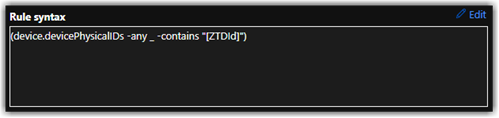Blast from the Past! A PowerShell Form to Check and Update DNS
So some stuff from my Past! No we aren't in a therapy session! I thought I would bring some stuff I have built for customers in the past, this one was a script to validate DNS records and perform an update if needed. This was written for Microsoft DNS, and for those of you aware with Windows Server DNS feature every user can query any record by default this is kind of the point of DNS it’s a look up service to take easy to remember URLs like BING.com and translate them to a Physical address or IP address.
Validating a Record in DNS:
The customer I was working with had an environment which had many legacy systems and needed a method for techs to validate DNS records for their line of work, these records were critical to their business and often would be updated depending on the circumstances of the business. Needless to say they needed a tool to make it easy for anyone to validate a single record without heavy tools like RSAT(Remote Server Administration Toolkit) or granting access to more than needed. So for look up this did the trick.
Updating A record in DNS:
Now updating as we know is more challenging partially by default only admins have access to update DNS. But Windows DNS does give us the ability to Delegate Access and even on a per record level, so in this case we used a Domain Group and delegated access to specific record to the engineers so they could update if needed without granting access to the entire DNS zone..
Here are some Screen Shots and a quick Demo..
Here is the Script and its available on GitHub.
Client/DNSCheckUpdateForm at master · Mauvlans/Client (github.com)
# ***************************************************************************
#
# Purpose: DNS Form Updater
#
# ------------- DISCLAIMER -------------------------------------------------
# This script code is provided as is with no guarantee or waranty concerning
# the usability or impact on systems and may be used, distributed, and
# modified in any way provided the parties agree and acknowledge the
# Microsoft or Microsoft Partners have neither accountabilty or
# responsibility for results produced by use of this script.
#
# Microsoft will not provide any support through any means.
# ------------- DISCLAIMER -------------------------------------------------
#
# ***************************************************************************
# Domain Array for Domain Selection Drop Down
$DropdownDomainArray = @(
'corp.contoso.com'
)
#Adds forms Assembly and Defines forms funcxtions
Add-Type -AssemblyName System.Windows.Forms
[System.Windows.Forms.Application]::EnableVisualStyles()
$Form = New-Object system.Windows.Forms.Form
$Form.ClientSize = New-Object System.Drawing.Point(400,430)
$Form.text = "Form"
$Form.TopMost = $false
$Header = New-Object system.Windows.Forms.Label
$Header.text = "ACME DNS Updater"
$Header.AutoSize = $true
$Header.width = 25
$Header.height = 10
$Header.location = New-Object System.Drawing.Point(78,20)
$Header.Font = New-Object System.Drawing.Font('Microsoft Sans Serif',18,[System.Drawing.FontStyle]([System.Drawing.FontStyle]::Bold))
$CheckBoxA = New-Object system.Windows.Forms.CheckBox
$CheckBoxA.text = "A Record"
$CheckBoxA.AutoSize = $false
$CheckBoxA.width = 95
$CheckBoxA.height = 20
$CheckBoxA.location = New-Object System.Drawing.Point(57,90)
$CheckBoxA.Font = New-Object System.Drawing.Font('Microsoft Sans Serif',12)
$CheckBoxCName = New-Object system.Windows.Forms.CheckBox
$CheckBoxCName.text = "CName Record"
$CheckBoxCName.AutoSize = $false
$CheckBoxCName.width = 143
$CheckBoxCName.height = 20
$CheckBoxCName.location = New-Object System.Drawing.Point(200,90)
$CheckBoxCName.Font = New-Object System.Drawing.Font('Microsoft Sans Serif',12)
$Label1 = New-Object system.Windows.Forms.Label
$Label1.text = "Select One Record Type"
$Label1.AutoSize = $true
$Label1.width = 25
$Label1.height = 10
$Label1.location = New-Object System.Drawing.Point(90,60)
$Label1.Font = New-Object System.Drawing.Font('Microsoft Sans Serif',12)
$DnsZone = New-Object system.Windows.Forms.ComboBox
$DnsZone.text = "Choose your Zone"
$DnsZone.width = 206
$DnsZone.height = 20
$DnsZone.location = New-Object System.Drawing.Point(152,127)
$DnsZone.Font = New-Object System.Drawing.Font('Microsoft Sans Serif',12)
$Label2 = New-Object system.Windows.Forms.Label
$Label2.text = "DNS Zone"
$Label2.AutoSize = $true
$Label2.width = 25
$Label2.height = 10
$Label2.location = New-Object System.Drawing.Point(43,127)
$Label2.Font = New-Object System.Drawing.Font('Microsoft Sans Serif',12)
$Label3 = New-Object system.Windows.Forms.Label
$Label3.text = "Record Name"
$Label3.AutoSize = $true
$Label3.width = 25
$Label3.height = 10
$Label3.location = New-Object System.Drawing.Point(34,174)
$Label3.Font = New-Object System.Drawing.Font('Microsoft Sans Serif',12)
$ResultBox = New-Object system.Windows.Forms.Label
$ResultBox.Text = "Click LookUp"
$ResultBox.AutoSize = $true
$ResultBox.width = 208
$ResultBox.height = 20
$ResultBox.location = New-Object System.Drawing.Point(151,266)
$ResultBox.Font = New-Object System.Drawing.Font('Microsoft Sans Serif',12,[System.Drawing.FontStyle]([System.Drawing.FontStyle]::Bold))
$Lookup = New-Object system.Windows.Forms.Button
$Lookup.text = "Lookup Record Result"
$Lookup.width = 300
$Lookup.height = 30
$Lookup.location = New-Object System.Drawing.Point(50,215)
$Lookup.Font = New-Object System.Drawing.Font('Microsoft Sans Serif',12,[System.Drawing.FontStyle]([System.Drawing.FontStyle]::Bold))
$Lookup.ForeColor = [System.Drawing.ColorTranslator]::FromHtml("#000000")
$Lookup.BackColor = [System.Drawing.ColorTranslator]::FromHtml("#4a90e2")
$Label4 = New-Object system.Windows.Forms.Label
$Label4.text = "Output"
$Label4.AutoSize = $true
$Label4.width = 25
$Label4.height = 10
$Label4.location = New-Object System.Drawing.Point(24,269)
$Label4.Font = New-Object System.Drawing.Font('Microsoft Sans Serif',12)
$RecordName = New-Object system.Windows.Forms.TextBox
$RecordName.multiline = $false
$RecordName.width = 207
$RecordName.height = 20
$RecordName.location = New-Object System.Drawing.Point(151,174)
$RecordName.Font = New-Object System.Drawing.Font('Microsoft Sans Serif',12)
$UpdatedRecord = New-Object system.Windows.Forms.TextBox
$UpdatedRecord.multiline = $false
$UpdatedRecord.width = 208
$UpdatedRecord.height = 20
$UpdatedRecord.location = New-Object System.Drawing.Point(151,304)
$UpdatedRecord.Font = New-Object System.Drawing.Font('Microsoft Sans Serif',12)
$Label5 = New-Object system.Windows.Forms.Label
$Label5.text = "Updated Record"
$Label5.AutoSize = $true
$Label5.width = 25
$Label5.height = 10
$Label5.location = New-Object System.Drawing.Point(19,310)
$Label5.Font = New-Object System.Drawing.Font('Microsoft Sans Serif',12)
$UpdateRecord = New-Object system.Windows.Forms.Button
$UpdateRecord.text = "Update Record"
$UpdateRecord.width = 300
$UpdateRecord.height = 30
$UpdateRecord.location = New-Object System.Drawing.Point(50,350)
$UpdateRecord.Font = New-Object System.Drawing.Font('Microsoft Sans Serif',12,[System.Drawing.FontStyle]([System.Drawing.FontStyle]::Bold))
$UpdateRecord.BackColor = [System.Drawing.ColorTranslator]::FromHtml("#4a90e2")
$CheckBox1 = New-Object system.Windows.Forms.CheckBox
$CheckBox1.text = "Prompt for Alt Credentials"
$CheckBox1.AutoSize = $false
$CheckBox1.width = 300
$CheckBox1.height = 20
$CheckBox1.location = New-Object System.Drawing.Point(30,395)
$CheckBox1.Font = New-Object System.Drawing.Font('Microsoft Sans Serif',12)
$Form.controls.AddRange(@($Header,$Label1,$DnsZone,$Label2,$Label3,$ResultBox,$Lookup,$Label4,$RecordName,$UpdatedRecord,$Label5,$UpdateRecord, $CheckBox1, $CheckBoxA, $CheckBoxCName))
ForEach ($Item in $DropDownDomainArray) {
[void] $DnsZone.Items.Add($Item)
}
$Lookup.Add_Click({
$Zone = $DnsZone.SelectedItem
$DDNSRecord = $RecordName.Text
if ($CheckBox1.Checked -eq "true") {
# Get-Credential
}
if ($CheckBoxA.Checked -eq "true" -and $CheckBoxCName.Checked -eq "true") {
$ResultBox.Text = "Select Only 1 Record Type"
}
elseif ($CheckBoxCName.Checked -eq "true") {
$Record = Get-DnsServerResourceRecord -ComputerName $Zone -ZoneName $Zone -RRType 'CName' -Name $DDNSRecord #-ErrorAction SilentlyContinue
If ($?) {
$ResultBox.Text = $Record.RecordData.HostNameAlias
}
if (!$?) {
$ResultBox.Text = "No Record Found"
}
}
elseif ($CheckBoxA.Checked -eq "true") {
$Record = Get-DnsServerResourceRecord -ComputerName $Zone -ZoneName $Zone -RRType 'A' -Name $DDNSRecord #-ErrorAction SilentlyContinue
If ($?) {
$ResultBox.Text = $Record.RecordData.IPv4Address.IPAddressToString
}
if (!$?) {
$ResultBox.Text = "No Record Found"
}
elseif ($CheckBoxA.Checked -eq "true" -and $CheckBoxCName.Checked -eq "true") {
$ResultBox.Text = "Select Only 1 Record Type"
}
}
else {
$ResultBox.Text = "No Record Type"
}
})
$UpdateRecord.Add_Click({
$Zone = $DnsZone.SelectedItem
$DDNSRecord = $RecordName.Text
$Update = $UpdatedRecord.Text
if ($CheckBox1.Checked -eq "true") {
# Get-Credential
}
if ($CheckBoxA.Checked -eq "true" -and $CheckBoxCName.Checked -eq "true") {
$ResultBox.Text = "Select Only 1 Record Type"
}
elseif ($CheckBoxCName.Checked -eq "true") {
$Record = Get-DnsServerResourceRecord -ComputerName $Zone -ZoneName $Zone -RRType 'CName' -Name $DDNSRecord
$NewRecord = $Record.Clone()
$NewRecord.RecordData.HostNameAlias = "$Update"
Set-DnsServerResourceRecord -ComputerName $Zone -ZoneName $Zone -OldInputObject $Record -NewInputObject $NewRecord #-ErrorAction SilentlyContinue
$ResultBox.Text = "Updated $Update"
If ($?) {
$ResultBox.Text = "Updated $Update"
}
if (!$?) {
$ResultBox.Text = "Update Failed"
}
}
elseif ($CheckBoxA.Checked -eq "true") {
$Record = Get-DnsServerResourceRecord -ComputerName $Zone -ZoneName $Zone -RRType 'A' -Name $DDNSRecord
$NewRecord = $Record.Clone()
$NewRecord.RecordData.IPv4Address = "$Update"
Set-DnsServerResourceRecord -ComputerName $Zone -ZoneName $Zone -OldInputObject $Record -NewInputObject $NewRecord #-ErrorAction SilentlyContinue
If ($?) {
$ResultBox.Text = "Updated $Update"
}
if (!$?) {
$ResultBox.Text = "Update Failed"
}
}
else {
$ResultBox.Text = "No Record Type"
}
})
#
function CheckWindowsFeature {
[CmdletBinding()]
param(
[Parameter(Position=0,Mandatory=$true)] [string]$FeatureName
)
if((Get-WindowsCapability -Name $FeatureName -Online).State -eq "Installed") {
[void] $Form.ShowDialog()
} else {
Add-WindowsCapability -online -Name "Rsat.Dns.Tools~~~~0.0.1.0"
}
}
CheckWindowsFeature "Rsat.Dns*"