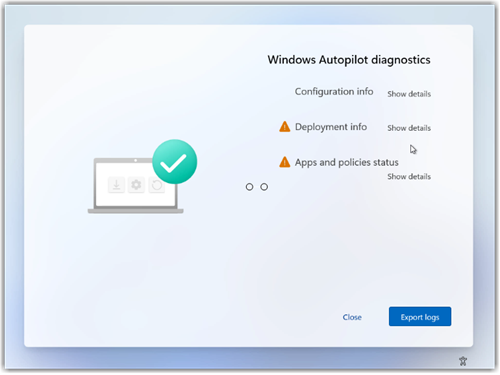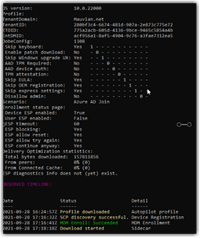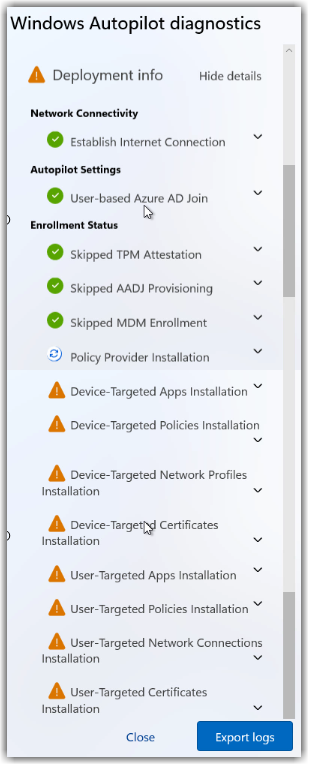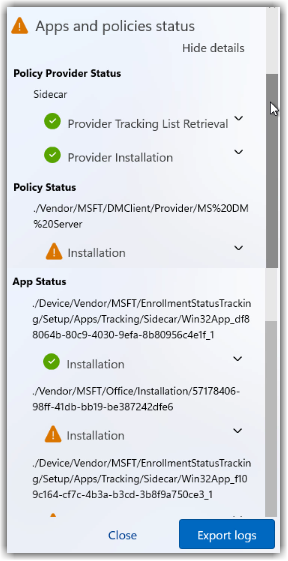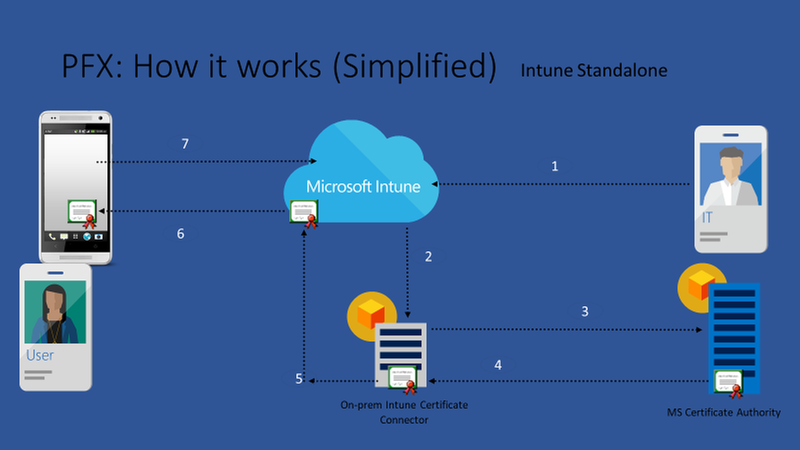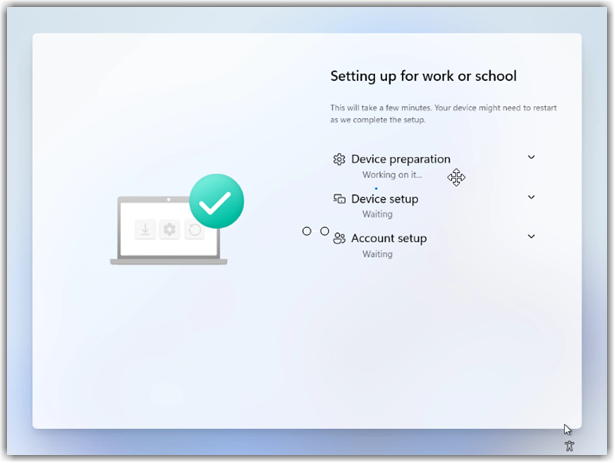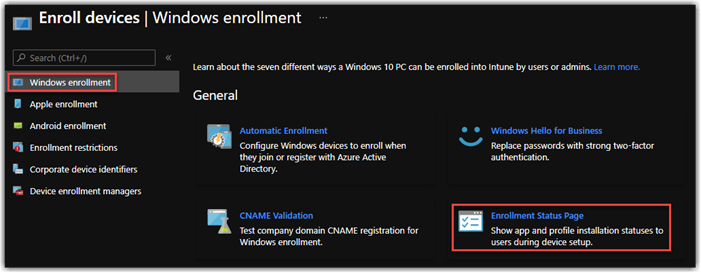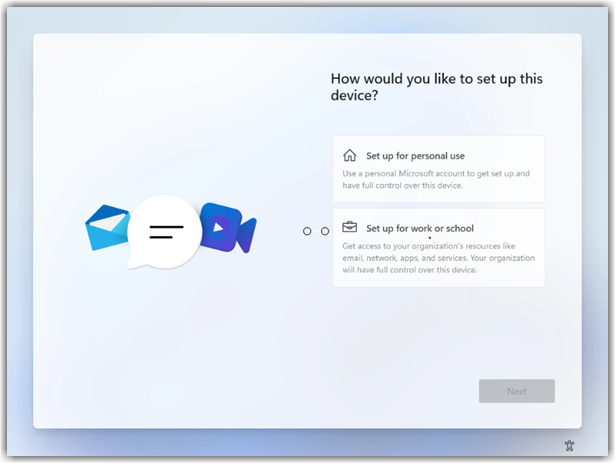Digging into Autopilot Diagnostics Page!
So l want to take some time to talk about a new Public Preview Feature call Windows Autopilot Diagnostics. This feature is replacing the existing get-autopilotgdiagnostics.ps1 script developed by the Autopilot Feature team. Diagnostics is critical to developing a successful Hybrid Azure AD join when troubleshooting ODJ Blob response and SCP lookup.
Windows Autopilot diagnostics: Digging deeper – Out of Office Hours (oofhours.com)
At first glance it's pretty cool with the existing PS1 you would have to drop to prompt and download the Diagnostics from the PowerShell gallery and with the online option you need to download a few modules to bring everything together, not ideal but was very helpful when troubleshooting network issues, which plague many enterprises.
To utilize Autopilot Diagnostics page, you need a minimum of:
Windows 10 build 21313 or Any Windows 11 Insider build
On your ESP, enable (Turn on log collection and diagnostics page for end users)
Once your Enrollment Status Page has loaded you can press CTRL + SHIFT + D at the same time to launch the Diagnostics Page. You'll see our
Let's look into the categories reported during the Diagnostics Page
Configuration Info:
This section provides information about the local device, such as Device Name, OS Build, and Time Zone. Additional information like Serial Number, Product and Manufacture is also available.
Deployment info:
I really like this with a quick key stroke I can settle my OCD on what's going on under the hood, this section covers deployment details and discovery items. So lets us know what each phase has evaluated and output to ensure targeted polices are making its way during the targeted phase. This is helpful for those tricky user targeted MSI's and conditional evaluated policies.
You will see the general evaluation at the top then Device and User, just like we see during the ESP. This will give you an area to start troubleshooting if you're looking for debugging this won't be your go to but exporting your logs would be the next step.
Apps and Policies Status:
Under Apps and Policies will give us a better understanding of the payloads coming down and there progress much like the Diagnostics PowerShell did. Now we are still missing the app name where the existing PowerShell script queries the package names with an online trigger. Hopefully we will see more as this product prepares for GA.