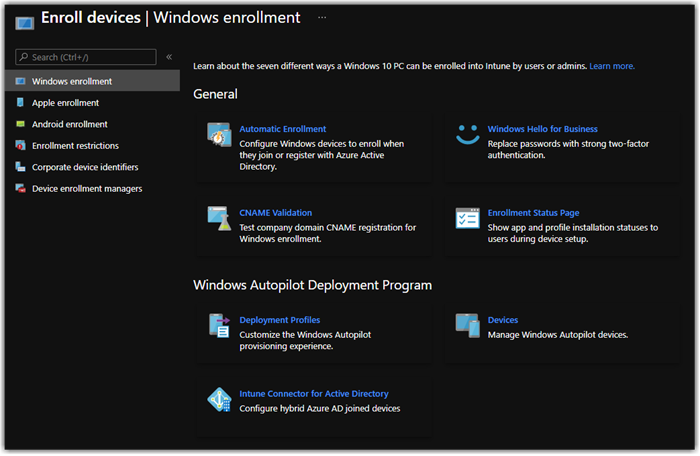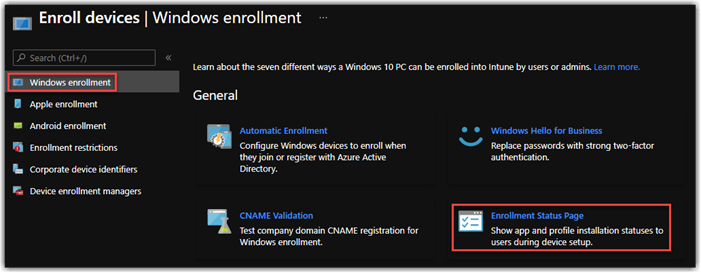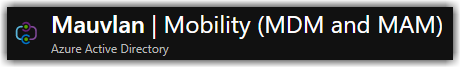So this is something I wrote quite some time ago, many folks configure OneDrive using the Administrative Templates in Intune, but old habits Die Hard. Below you will learn how to build a One Drive Profile to Auto Configure OneDrive under the current Logged on user using a Custom CSP and ADMX ingestion, very slick Process.
Intune Configuring Windows Enrollment
There are a lot of guides out there for Microsoft Intune, this one is going to be focused at Windows Management primarily around Azure AD Join, replacing much of the on-premise functionality to provide a Modern approach to Windows Management.
I always start at the Windows Enrollment you can find this section under Devices > Device enrollment > Enroll devices > Windows enrollment. This section of the Endpoint Manager portal connects to other sections around the Azure Resource Manager Portal like Automatic Enrollment which will take you to the Mobility section in Azure Active Directory.
Configuring Windows Enrolment Status Page (ESP)
The ESP gives use the ability to hold the user as a designated screen, until our configurations are complete then allow the user access to their desktop once all configurations are complete. Below is an example on how I configure this with customers.
What's this Mobility stuff in Azure Active Directory?
So a common misconfiguration I see is how customers configure the Mobility (MDM and MAM) in the Azure Resource Manager Portal. Where Azure AD join will still operate without this being configured, you will have inconsistent results leveraging Intune or other 3rd party MDM if this is not configured correctly.
Ensuring Your Tenant is Ready for Azure AD Join
So I have been asked a few times to walk through a customer's environment ensuring everything is in place for Azure AD join Scenarios. Most Azure AD Tenants come pre-configured for Azure AD Join, but Here are a few of the configurations to what out for and why they are important.
Always start with Azure AD Join
So this has been an interesting debate for the past few years as I have worked with various customer working towards a modern approach to Windows 10. Whether modern means Hybrid or Full Azure AD Join. In this Blog I will talk about rational of Azure AD vs Hybrid and in future Blogs on how I achieve an Enterprise Ready Azure AD Join Configuration.
Hello
I have spent the last 5 years as a Microsoft Customer Engineer working with organization around the globe adopt a MODERN approach to windows Deployment and Management. During this time I interacted with over 100 different companies and environments making this journey. This Blog will be the outcomes of much of that experience from always starting with Azure AD join over Hybrid, too a truly modern deployment. I helped introduce Windows Virtual Desktop internally in Microsoft, and continue to support our customers with what is now Azure Virtual Desktop.
My hope is everyone who consumes these Ramblings finds value in them, and it helps on your journey to either expand your knowledge or deploy these solutions. Please always feel free to leave feedback or follow me on twitter.
Thank you,